Article
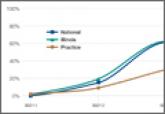
Is Your Electronic Health Record Putting You at Risk for a Documentation Audit?
- Author:
- Toth CL
Article

ICD-10 Race to the Finish: 8 High Priorities in the 11th Hour
- Author:
- Toth CL
Article
21st-Century Patient Collections: Implement a Point-of-Service Collections Program Now
- Author:
- Toth CL
Article

Clean Up Your Revenue Cycle Now: 6 Survival Tips for ICD-10–Induced Payment Slowdowns
- Author:
- Toth CL
You have read the scary headlines and dire predictions about ICD-10 claim submission complications and cash-flow crunches. What are you doing to...
Article
Use Online Coding Discussion Tools With Caution
- Author:
- Toth CL
Author’s Note: The content of the e-mail examples presented in this article is from actual online discussions. Practice and participant names and...
Article

How to Get Organized and Be Fearless About ICD-10
- Author:
- Toth CL
“The billing office is handling that,” an orthopedic surgeon at a recent reimbursement workshop said.
Article
"Peel the Onion" to Avoid Common Mistakes With a Hospital's Offer of an Electronic Medical Records System
- Author:
- Toth CL
Article
From Entrepreneur to Employee: Part 2. The Devil's in the Details, So Don't Forget to Ask About Them
- Author:
- Zupko KA
- Toth CL
Article
From Entrepreneur to Employee: Part 1. Ambiguity in Attitudes About Hospital Employment
- Author:
- Zupko KA
- Toth CL
